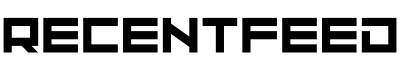OpenAI’s ChatGPT is currently the most popular chatbot in the artificial intelligence space with over 100 million users and counting as of mid-2023.
ChatGPT can be used to generate human-like text in response to a wide range of prompts and questions across different topics and domains.
Like with most online platforms which can be accessed over the internet, ChatGPT is prone to errors from time to time and developers behind the platform are always working to squash these issues with each new update.
One of the most popular ChatGPT errors which we have seen that has been reported by many users is the “your account was flagged for potential abuse” error which mostly occurs while a user is trying to create a new OpenAI account or log in to an existing account on the platform.
If you landed on the page, there is a high chance that you’ve received the dreaded “Your account was flagged for potential abuse” error on ChatGPT. Don’t worry, you’re not alone as this error has been reported by many ChatGPT users and it is also quite easy to fix!
In this article, we will explore some reasons why your number might be flagged for potential abuse on ChatGPT alongside a handful of methods you can use to get rid of the error quickly.
What Does “Your Account Was Flagged For Potential Abuse” Mean On ChatGPT?
Just like the error tag suggests, the “your account was flagged for potential abuse” error means that your OpenAI account was flagged by OpenAI’s automatic abuse detection systems.
OpenAI like other popular software companies with huge software products has various sophisticated spam and abuse detection systems that are used to reduce spam and abuse of platform tools to the smallest possible level.
If you’re trying to log into ChatGPT with your OpenAI account credentials or create a new OpenAI account and you’re getting the “your account was flagged for potential abuse” error, then there are a couple of reasons that could be causing the issue.
The first reason why you might be seeing this error is that you may have violated the OpenAI terms and conditions while using your OpenAI account on ChatGPT in the past. If your account was detected violating OpenAI’s terms of use then it might get flagged and you will be met with the error when next you try to log into your account.
Another reason why your OpenAI account may be flagged by OpenAI is if you’re trying to access ChatGPT from a region that is not supported by OpenAI.
Other reasons why you might be seeing the “your account was flagged for potential abuse” error on ChatGPT include corrupt browser cache/cookies, and using a faulty DNS server amongst others.
How To Fix “Your Account Was Flagged For Potential Abuse” Error On ChatGPT (Multiple Methods)
There are a couple of reasons why you’re getting the “your account was flagged for potential abuse” error while trying to access ChatGPT and the method to consider while trying to fix the error on your end.
Below we explain all recommended methods to fix the error in detail.
1) Check your region.
If you’re seeing the “your account was flagged for potential abuse” when trying to access ChatGPT by signing into your OpenAI account, the first thing to check is if you’re in a country that is supported by OpenAI.
OpenAI supports most countries across the world, however, there are some countries that are banned from accessing OpenAI and any of its products.
These countries include Italy, China, Iran, North Korea, Russia, Syria, and Cuba.
If you access your OpenAI account from any of these countries or even create a new account, you will most likely be met with the “account was flagged” error.
To bypass this issue, we recommend using a very reliable VPN whose IP addresses have not been detected by OpenAI in the past alongside a phone number that can receive SMS in the country you selected on the VPN.
2) Logout on other computers/devices.
Another reason why your account was flagged for potential abuse on ChatGPT is if the platform detects that someone other than you is using your OpenAI account credentials to access ChatGPT.
This could happen because you shared your OpenAI login details with a friend or a random stranger online and they’ve logged into the account from another location.
If your OpenAI account was hacked and the account was accessed from another location and used by the hacker/compromiser, then you might get the “your account was flagged for potential abuse” error when you try to log in again.
To fix this, simply ensure that the email address used on the account is secure then try resetting your password from the OpenAI login page. After resetting your account password, try logging in again to see if the error is gone.
Also, if you voluntarily gave your account details to someone else and they’re currently logged in, reach out and ask them to log out of the account as soon as possible since sharing an account with someone else is a breach of OpenAI’s terms of use.
OpenAI stores cookies and a cache file for your activity on the platform and if you’re trying to create a new account after logging out of an existing account, you might get the “your account was flagged for potential abuse” error because the platform still has access the information of the other account on your browser.
To fix this problem, you would have to clear the entire cache and cookies stored by OpenAI on your browser before proceeding with creating the new account.
On Chrome, clearing the cache and cookies stored by OpenAI is quite easy.
To clear OpenAI’s entire data on Chrome (cache and cookies inclusive), go to the ChatGPT web page (https://chat.openai.com) on a new tab then click on the green padlock sign next to the address bar when the page is completely loaded then select “Site settings” from the menu options.
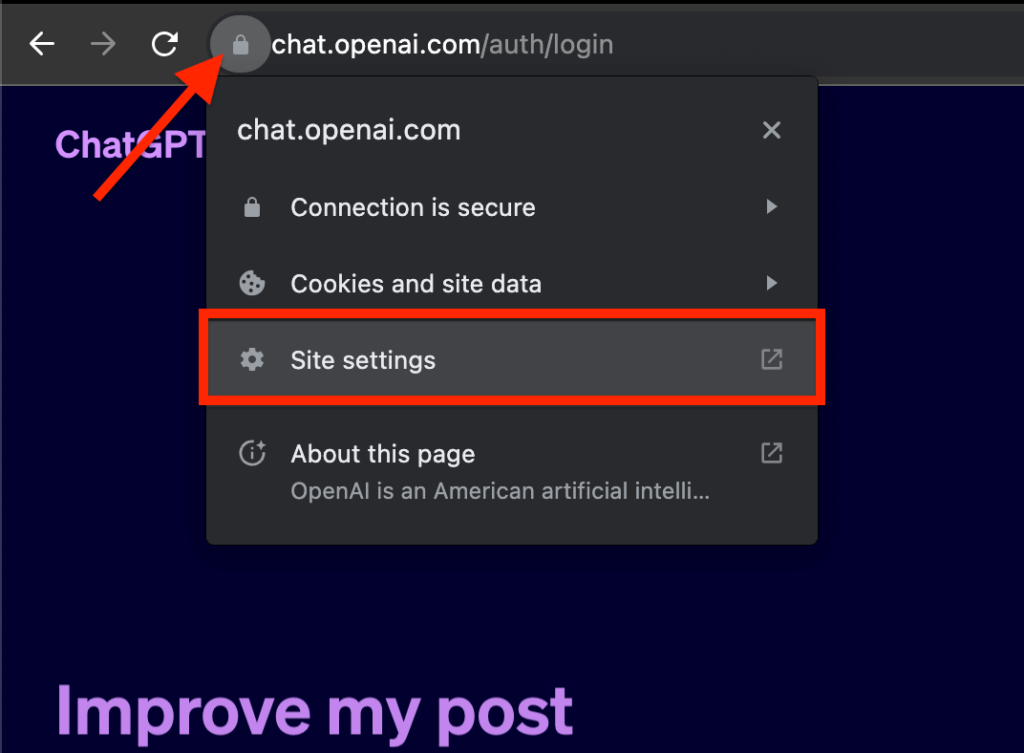
On the new tab, you should see a page showing the total size of the OpenAI cache and cookies. Click “Clear data” then select “Clear” on the confirmation dialog to clear all the OpenAI cached files and cookies.
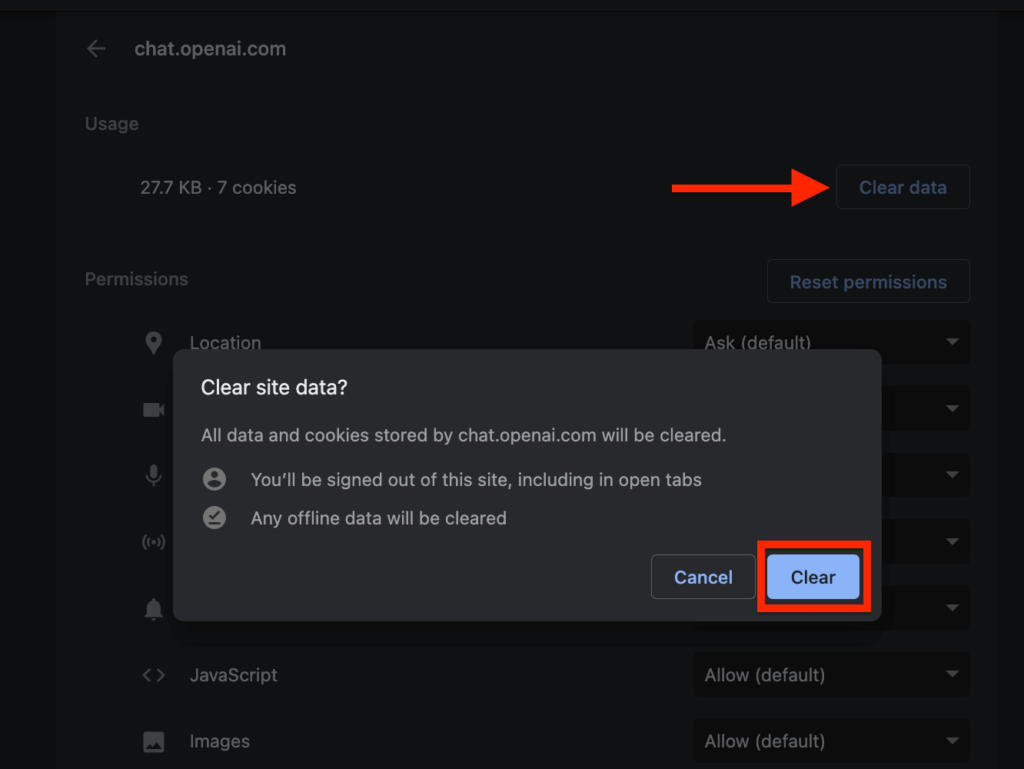
After that, all cache files and cookies stored by OpenAI on your web browser should be cleared. When that’s done, go back to the ChatGPT window, refresh the page, and try creating a new account or logging in again one more time to see if the error has been fixed.
4) Wait it out.
While the concept of “waiting it out” may sound funny, it definitely works in some cases.
If you’re getting the “your account was flagged for potential abuse” error while trying to create a new OpenAI account or log into your existing account on the platform and all the aforementioned methods don’t fix the issue on your end, then simply waiting a few extra hours before trying again may be the fix you have been searching.
This works in cases where the IP address assigned to your device by your ISP was flagged by OpenAI for activities that the address was used to perpetuate in the past. After a few hours, your ISP may reassign a new IP address to your device and the error will go away on its own.
Also, if there is a problem with OpenAI servers, then you may get this error when trying to create a new account on the platform. The issue may be rectified in a few hours so simply waiting it out may make the issue go away.
You can always check the status of OpenAI servers and products on their dedicated status page.
5) Try connecting through a public DNS.
Another way to fix the “account was flagged for potential abuse” error on ChatGPT is by accessing the platform using a public DNS server.
There are quite a handful of public DNS servers including servers provided by companies like Google, Cloudflare, OpenDNS, and more.
The process of adding a customer DNS server to your device will depend on the operating system the device is currently running on.
For this tutorial, we will be showing you how to change to a public DNS on MacOS. If you’re on Windows, follow this tutorial to set up a custom DNS on your computer.
To connect through a custom DNS on macOS, first go to the toolbar and click on the Apple icon then select “System Settings…” from the menu options.
On the System Settings window, click “Network” then select “Wi-Fi” from the available network options.
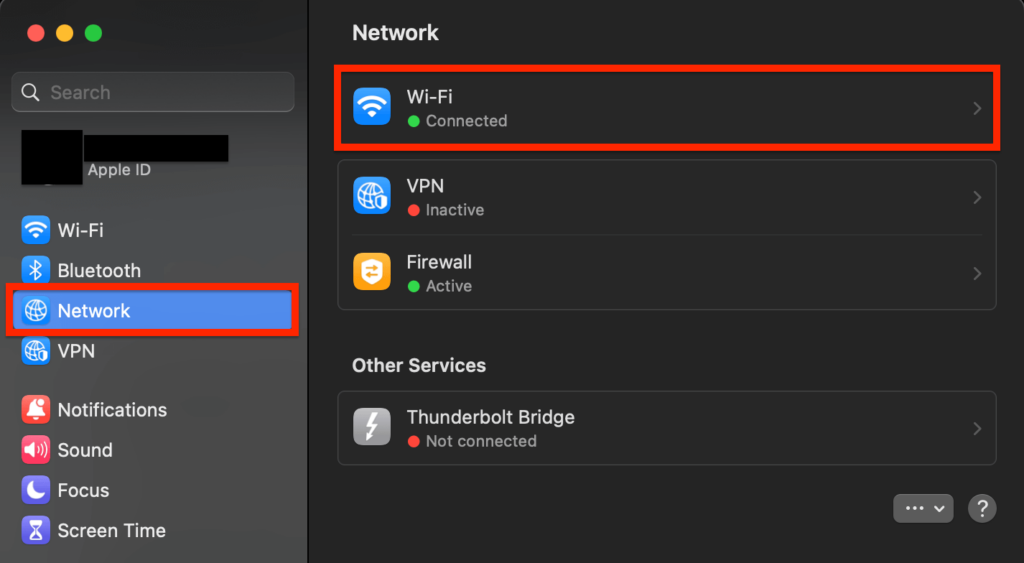
Now, you should see a list of available network connections on your computer. Click on the “Details…” button next to the connected WiFi network on your device as shown in the screenshot below.
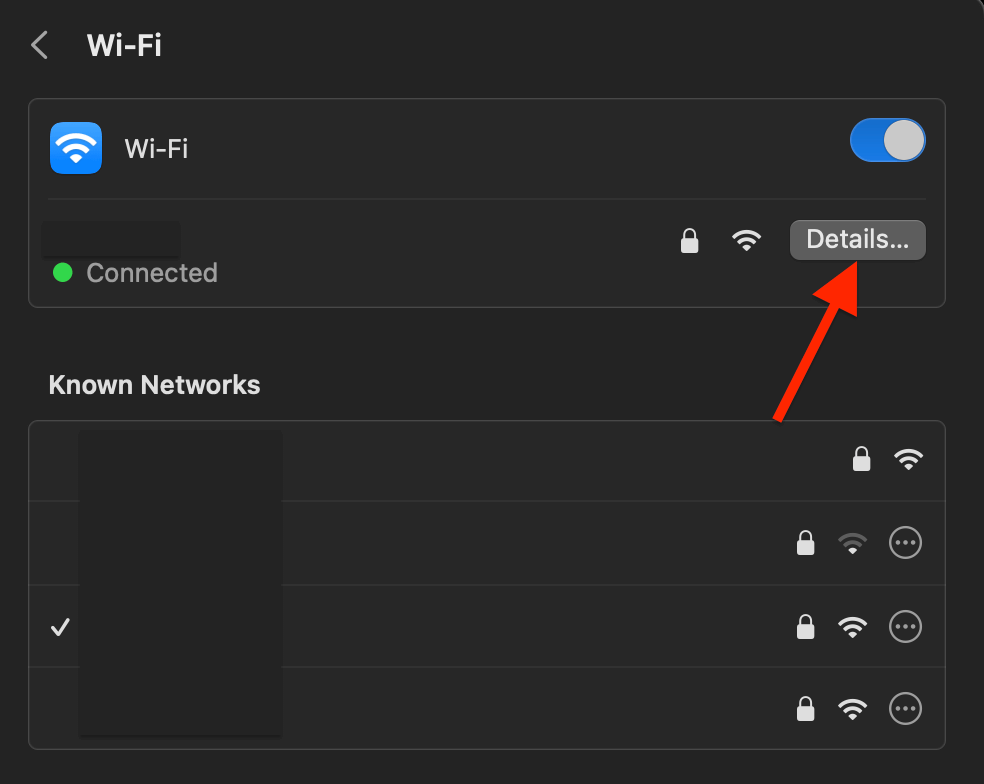
On the WiFi details page, select “DNS” from the options on the sidebar.
Now on the DNS tab, click on the “+” icon in the DNS Servers section then input the server address(es) in the given input field.
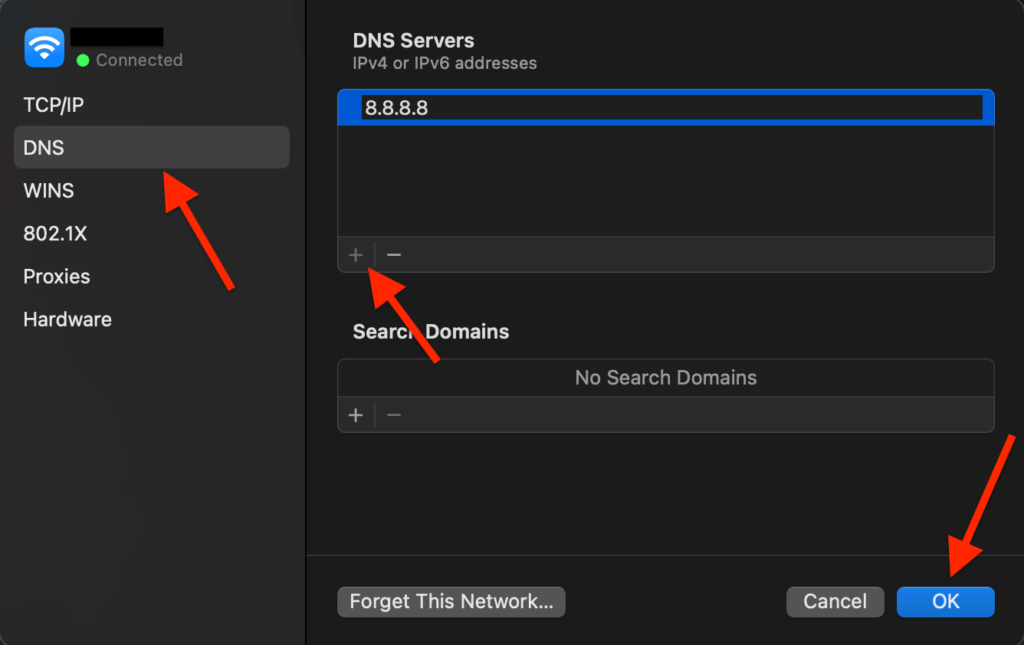
Some DNS servers we recommend are 8.8.8.8 and/or 8.8.4.4 (Google) then 1.1.1.1 and/or 1.0.0.1 (Cloudflare). These are public DNS servers and you can use them to access OpenAI and ChatGPT securely if the default DNS server(s) provided by your ISP has some issues.
After setting a custom DNS, go back to the ChatGPT tab, and reload the page to see if the issue has been fixed. In many cases, we have seen so far, simply using a custom DNS could fix the account flagging issue on ChatGPT.
6) Try using a new phone number.
If the number you’re trying to use to create a new account on the platform has already been flagged by OpenAI in the past or maybe the number has been used to create another account that has already been banned, you will be met with the “your account was flagged for potential abuse” error.
To fix this, you will have to try using a new phone number to open the OpenAI account. You can either use another physical phone number you have access to or try using any of the online phone number providers like Google Voice, Burner, and the likes.
7) Use a new email address.
Also, if you’re trying to create an account on OpenAI with an email address that has already been flagged by the platform, you will get the “account was flagged for potential abuse” error.
If you suspect that the email address you’re using the create an account is the cause of the error, we recommend creating a new email address on an entirely new email provider and trying to sign up for an OpenAI account with the email address you created.
To get a new email address, you can use any of the popular (free) email service providers out there. Some free email service providers you can consider include Gmail, Yahoo Mail, AOL Mail, and Microsoft Outlook amongst others.
After creating a new email address on any of these platforms, go back to the ChatGPT tab and refresh the page then try creating a new account using the email address you just created to see if that fixes the problem.
8) Try signing up on OpenAI directly.
In some cases we have seen amongst a handful of users who have reported this error on online forums, signing up for an OpenAI account directly on the ChatGPT webpage (chat.openai.com) could result in the “your account was flagged for potential abuse”.
If this is the case on your end, you can bypass it by signing up for an account on OpenAI directly before logging into ChatGPT.
To do this, go to the OpenAI platform page (https://platform.openai.com) then click “Sign up” and create an account using your preferred signup method – Email address (and phone number), Google, Apple, or Microsoft.
After creating an account, create another tab on your browser and visit the ChatGPT page (https://chat.openai.com/) and you should now be able to access the AI chatbot.
9) Contact OpenAI support.
If after trying all the above methods, you are still getting the account flagged error when trying to signup or log into your OpenAI account, then we recommend reaching out to the OpenAI support team as your account, phone number or email address could have been flagged incorrectly.
You can reach OpenAI support by sending an email to support[at]openai.com using the subject “My Account Was Flagged For Potential Abuse”. Ensure you explain the issue in detail along with screenshots as this would aid improve your chances of getting the error solved by the support team.
The support team typically responds to queries in a few hours so you would have to be patient and hopefully, they should get the issue fixed on your account.
Wrapping Up
ChatGPT is currently the most used AI chatbot in the world at the moment and the platform has really taken the artificial intelligence space by storm.
Like other popular web platforms, you could run into some errors while trying to access or while using ChatGPT.
One error that we have seen reappear from time to time on many online forums is the “Your account was flagged for potential abuse error” which mostly happens while a user is trying to create an account or log into an existing OpenAI account on a web browser.
Throughout this article, we have explored various reasons why you might be seeing this error while trying to sign up to log into your existing OpenAI account.
Alongside that, we have also outlined a handful of methods to consider when trying to fix the “your account was flagged for potential abuse” error on ChatGPT.
These fixes include clearing your browser cache and cookies, checking if you’re in a supported region, and logging out of other devices amongst others.
And that will be it for this article. If you landed on this page because you were searching for a way to fix the ChatGPT account flagging issue, we hope you found this article helpful.